A great video tutorial on adding a product to WooCommerce – by WPtuts
Thanks WPtuts for this excellent youtube tutorial covering the basics on how to add a new product to your Woocommerce e-store. It may seem complicated at first but please practice and persist. Once you get the hang of it, you should be able to add a new product in under half an hour. Don’t forget to test your product at the front end of your site all the way through to the payment gateway checkout page. That’s the only way to be sure that everything’s configured properly. You’ll notice in the tutorial that there are only around 5 steps to creating a new product.
- Give the product a descriptive name.
- Upload one or more product images.
- Set the product price.
- Set the product dimensions and weight.
- Publish and review your work on the front end of your website.
If your product has variable qualities like different sizes or colours, it becomes a bit more complicated. But this will be the subject of another tutorial posted here soon. Basically there is a section in the woo product options tab to create ‘variables’ and give each variable a unique identifier (SKU) and price. You can create as many variables as you like and they will show up in a drop down when your customer views your product page. Good luck and please remember, especially where WordPress and Woo Commerce is concerned, persistence and attention to detail will most certainly be rewarded.



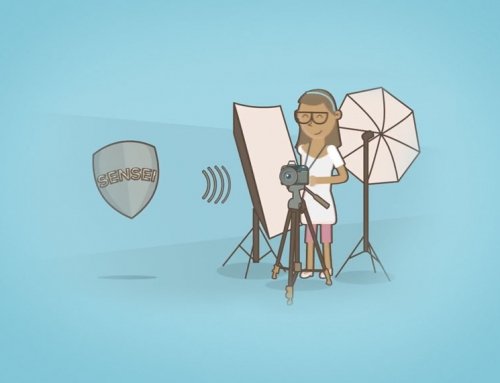
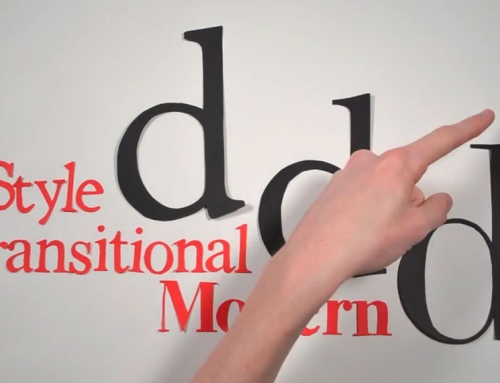

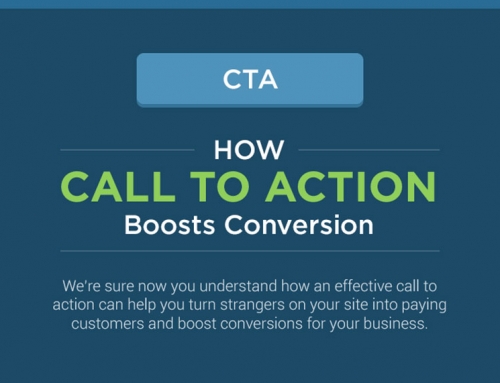
Leave A Comment